要填寫CSR的資料如下:(要以英文填寫)
1. 您的姓名與姓氏為何: 要申請的網址
2. 您的編輯單位名稱為何: 公司部門
3. 您的組織名稱為何: 公司名稱
4. .您所在城市與地區名稱為何: 城市
5. .您所在州與省份名稱為何: 國家
6. .該單位的二字國碼為何: TW
2. 產生金鑰庫
keytool -genkey -keyalg RSA -alias [金鑰別名:www.globaltrust.com.tw] -keystore [金鑰庫檔名:xxx.key]
(範例)
keytool -genkey -keyalg RSA -alias www.globaltrust.com.tw -keystore global.key
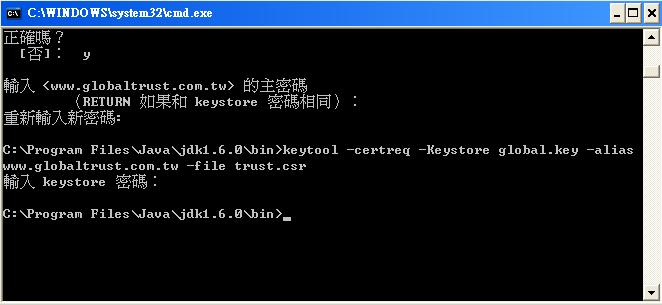
注意:在這裡產生CSR時要打入密碼要和key的密碼相同,不然從新啓動後會然生錯誤。
3. 產生CSR
keytool -certreq -Keystore [金鑰庫檔名:xxx.key] -alias [金鑰別名] -file [CSR檔案名稱: certreq.csr]
(範例)
keytool -certreq -Keystore global.key -alias www.globaltrust.com.tw -file trust.csr
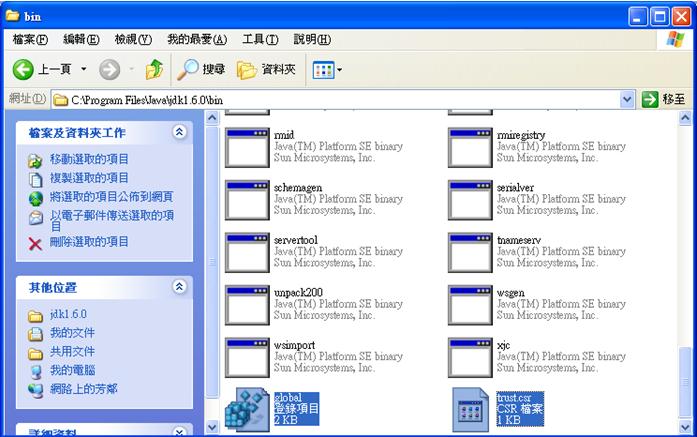
產生完成後就會在bin裡有key和CSR
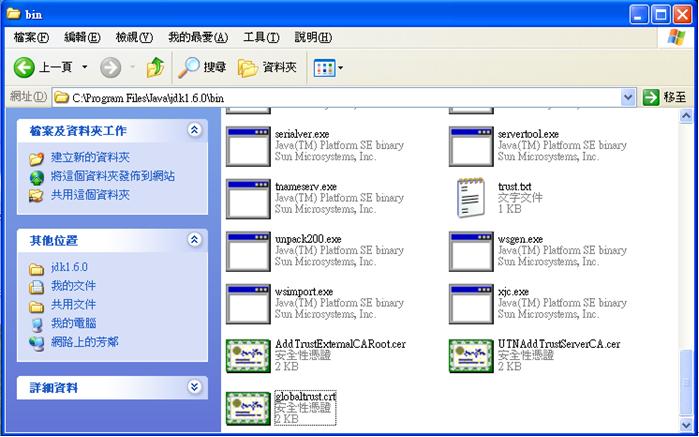
然後到我們給你的下載點下載CA憑證,和去我們公司網站申請憑證,就會有這三張憑證。
4. 下載憑證
下面兩張憑證是為了讓Firefox,Mozilla等舊版瀏覽器可提高相容性所使用
AddTrustExternalCARoot (Root CA憑證) http://www.globaltrust.com.tw/support/AddTrustExternalCARoot.crt
UTNAddTrustServerCA (2th Root CA / 中繼憑證)
http://www.globaltrust.com.tw/support/UTNAddTrustServerCA.crt
申請憑證
http://www.globaltrust.com.tw
5. 安裝憑證
假設: 金鑰庫檔名: global.key
金鑰別名: www.globatrust.com.tw
憑證檔名: globaltrust.crt
1.
(範例)
keytool -import -trustcacerts -alias AddTrustroot -file AddTrustExternalCARoot.cer -keystore global.key
2.
(範例)
keytool -import -trustcacerts -alias UTNchain -file UTNAddTrustServerCA.cer -keystore global.key
3.
(範例)
keytool -import -trustcacerts -file globaltrust.crt -alias www.globatrust.com.tw -keystore global.key
查看是否有匯入
Keytool –list –keystore global.key
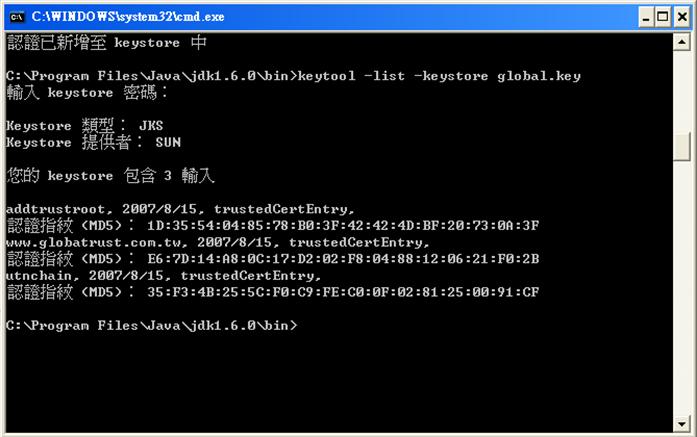
1.然後把***.key放在c:\根目錄下
2.在進入Tomact的server.xml裡,設定如下
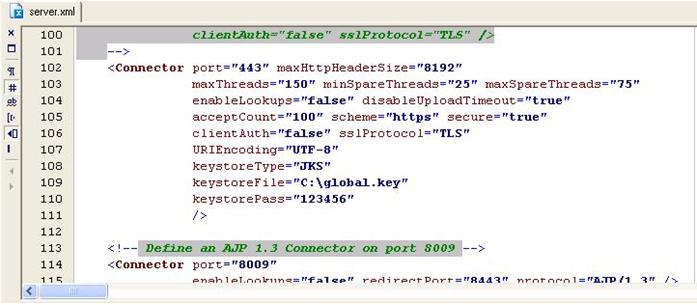
注意:在server.xml下加入這4項
1. URIEncoding="UTF-8"
2. keystoreType="JKS"
3. keystoreFile="C:/glodal.key"
4. keystorePass="123456" (密碼要和keystore and keyentry 相同)
完成後請重新啓動Tomact