Installing the Certificates using WHM/CPanel
Please note that you will need to install this certificate using the SSL manager section of WHM. If you are not an administrator, you will not be able to install the certificate and will have contact your administrator in order to do so.
At the installation screen you will need to fill in the correct information in the relevant areas.
Step 1. In the first box you will need to paste your domain/site certificate from the zip file that you received from Comodo
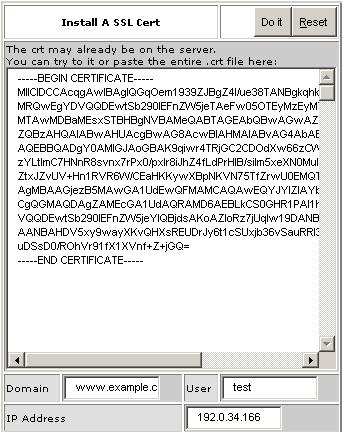
Step 2. Fill in the required domain / user / IP address information
Step 3. In the middle box you will need paste the correct RSA private key that was generated with the CSR
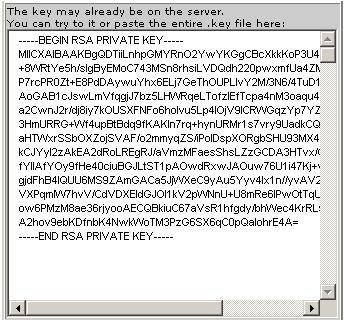
Step 4. In the bottom box paste the CA bundle file (This is the Intermediate CA certificate in the zip file that was sent to you and is also available from the support section of the website)
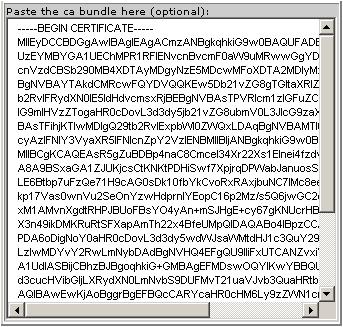
Step 5. Press the "Do it" button
The SSL certificate is now added to your server and assigned to the domain.
|