Plesk 7 & 8 Certificate Installation
Login to the Plesk 7 Control Panel.
From the left hand menu, select 'Domains'

Click on the domain name that the certificate is for

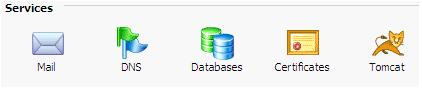
There is a button in the middle of the page labelled 'Browse'. Click 'Browse' and navigate to the location of the saved site certificate you received from Comodo. Selecting it, then select 'Send File', this will upload and install the certificate against the corresponding Private Key
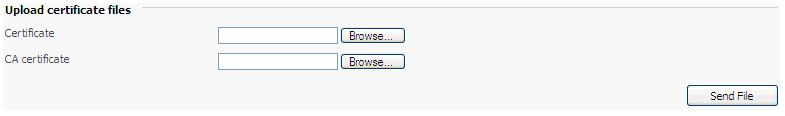
The certificate name will now appear in the list of certificates at the bottom of the page
Click on the name of the Certificate from the list.
The box on the page labeled 'CA Certificate'. You will need to paste both the Intermediate CA certificate and Root certificates from the .zip file you have received into this box.
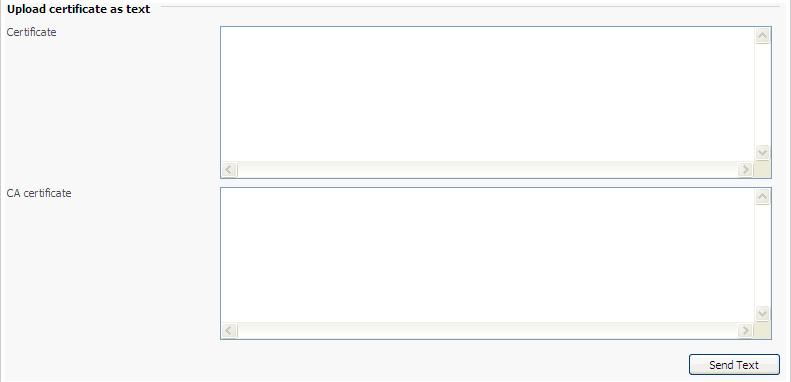
They must be pasted this in order, the Intermediate CA certificate first, followed by the Root certificate, the result will look similar to the
example below (Please note: no blank line between then end of one certificate and the start of the next):
-----BEGIN CERTIFICATE-----
MIIEyDCCBDGgAwIBAgIEAgACmzANBgkqhkiG9w0BAQUFADBFMQswCQYDVQQGEwJV
UzEYMBYGA1UEChMPR1RFIENvcnBvcmF0aW9uMRwwGgYDVQQDExNHVEUgQ3liZXJU
.....
zs1x+3QCB9xfFScIUwd21LkG6cJ3UB7KybDCRoGAAK1EqlzWINlVMr5WlvHqvaDj
vA2AOurM+5pX7XilNj1W6tHndMo0w8+xUengDA==
-----END CERTIFICATE-----
-----BEGIN CERTIFICATE-----
MIIB+jCCAWMCAgGjMA0GCSqGSIb3DQEBBAUAMEUxCzAJBgNVBAYTAlVTMRgwFgYD
VQQKEw9HVEUgQ29ycG9yYXRpb24xHDAaBgNVBAMTE0dURSBDeWJlclRydXN0IFJv
.....
IjeaY8JIILTbcuPI9tl8vrGvU9oUtCG41tWW4/5ODFlitppK+ULdjG+BqXH/9Apy
bW1EDp3zdHSo1TRJ6V6e6bR64eVaH4QwnNOfpSXY
-----END CERTIFICATE-----
Click the 'Send Text' button.
Now click 'Up Level' from the top right of the screen and choose 'Setup'

At the top of the page, change the 'SSL Certificate' drop-down menu to the certificate you have just installed.
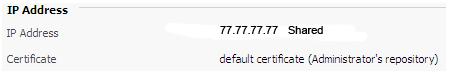
NOTE: The example above shows a shared IP.
If there is no Certificate drop-down box on the screen, this means that you are on a shared hosting account, therefore you need to upgrade your hosting package and purchase a dedicated IP address from your hosting provider
Click the 'Server' item from the left hand menu

Click on the 'Service Management' menu item
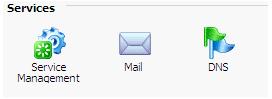
You now need to Stop and Start the Apache process
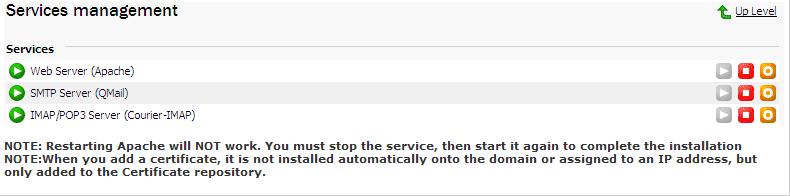 |