You will receive an email containing the certificate from the GlobalSign certification center. Save this file on your disk!
Select "Key"/"Install Key certificate" and select the file you just saved. You will be asked to give a password.
If you don't remember having given one, leave it empty. If the certificate matches with the keys you created, it will be installed, and IIS will ask you whether you want to bind it to a specific IP address or not.
MAKE A BACKUP COPY OF YOUR CERTIFICATE!
Otherwise you could be in trouble if your system is reinstalled/replaced.
Using SSL on IIS
· Force secure connection
o Go to the Internet Service Manager.
o Right-click on the directory you want to secure. Select "Directory Security".
o Click on the "Require Secure Channel ..." to make sure the pages can only be seen via a https:// connection.
Make sure all referring pages use the https:// prefix to send users to this page!
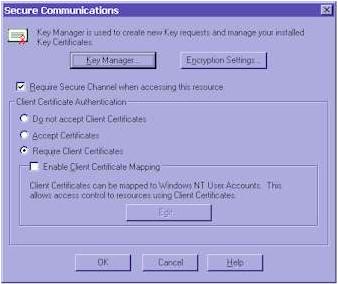
|