· Right-click on the site and then click Properties.
· Click the Directory Security tab.
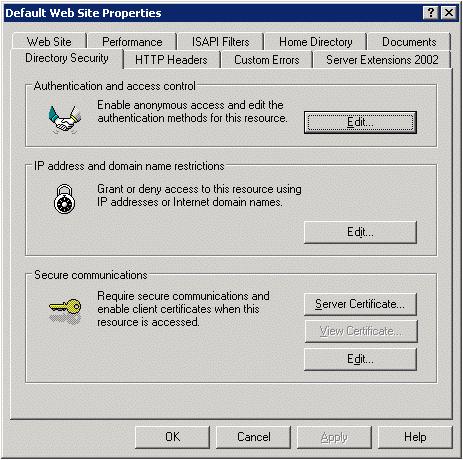
· Under the Secure Communications section, click Server Certificate.
· On the Web Server Certificate Wizard, click Next.
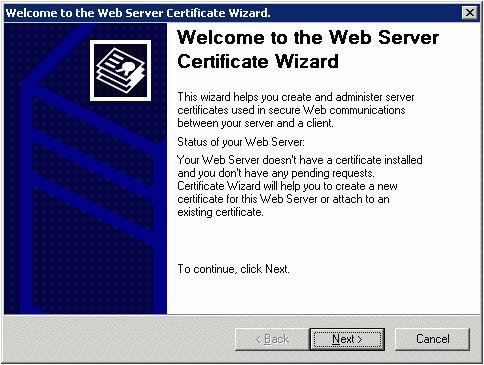
· Choose to Process the Pending Request and Install the Certificate. Click Next.
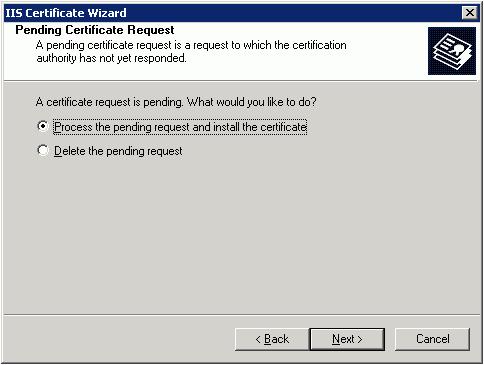
· Type in the location of the certificate response file (you may also browse to the file), and then click Next.
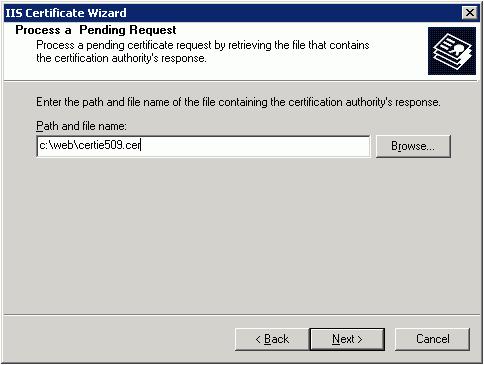
· Choose which SSL port the webserver will use (default is 443) and click Next.
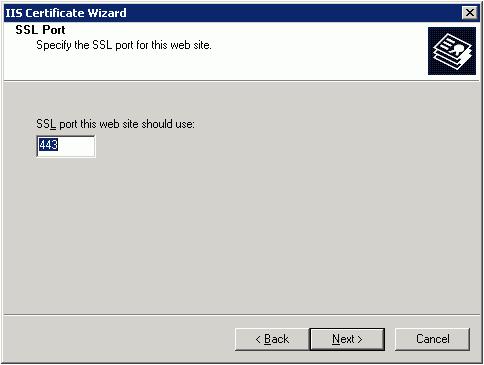
· Read the summary screen to be sure that you are processing the correct certificate, and then click Next.
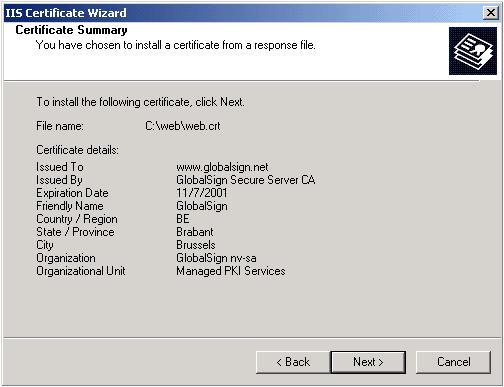
· You will see a confirmation screen. After reading this information, click Next.
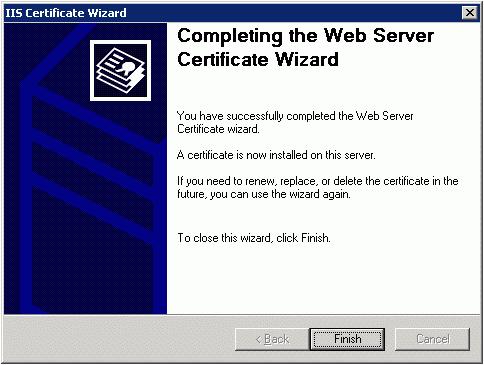
You now have an SSL server certificate installed. You may want to test the Web site to ensure that everything is working correctly. Be sure to use https:// when you test connectivity to the site.