Installing your SSL Web Server Certificate:
1. Login to the Plesk Control Panel.
2. Select 'Domains' from the left hand menu.
3. Click on the domain name that the certificate is for - "yourdomain.com".
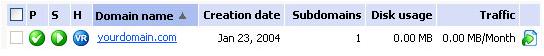
4. Click on the 'Certificates' menu item.

5. There is a button in the middle of the page labeled 'Browse'. Click 'Browse' and navigate to the location of the certificate (save certificate into .txt) you received from GlobalSign. Select it, then select 'Send File', this will upload and attach the certificate to the corresponding private key.

6. The certificate name will now appear in the list of certificates at the bottom of the page.
7. Now click 'Up Level' from the top right of the screen and choose 'Setup'.

Customer Support > SSL Certificates > Install SSL Certificate in Plesk 7, 8
Installing your SSL Web Server Certificate:
1. Login to the Plesk Control Panel.
2. Select 'Domains' from the left hand menu.
3. Click on the domain name that the certificate is for - "yourdomain.com".
4. Click on the 'Certificates' menu item.
5. There is a button in the middle of the page labeled 'Browse'. Click 'Browse' and navigate to the location of the certificate (save certificate into .txt) you received from GlobalSign. Select it, then select 'Send File', this will upload and attach the certificate to the corresponding private key.
6. The certificate name will now appear in the list of certificates at the bottom of the page.
7. Now click 'Up Level' from the top right of the screen and choose 'Setup'.
8. At the top of the page, change the 'SSL Certificate' drop-down menu to the certificate you have just installed - The GlobalSign certificate.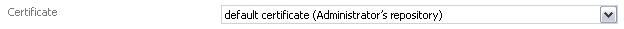
9. Click the 'Server' item from the left hand menu.
10. Click on the 'Service Management' menu item.

11. You now need to Stop and Start the Apache process.
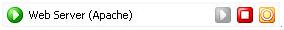 |