To generate a Certificate Signing Request (CSR), perform the following steps:
1. Login to the Plesk Control Panel.
2. Clicking on the Domains button. The Domain List page appears.
3. Click the domain name that you want to secure with SSL.
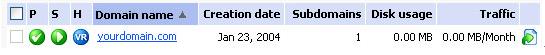
5. Click the Certificate button.

6. Click the add button. The SSL certificate setup page appears.

7. Enter the relevant information in the Certificate Information section.
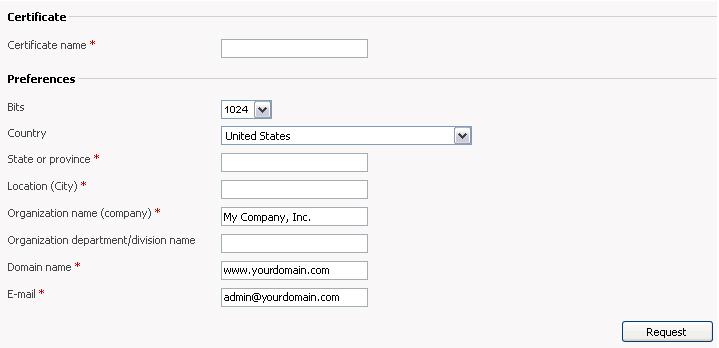
(ALL Fields with * must be completed)
8. Click on the Request button displayed to the right of your details.
9. Plesk will now email your CSR to the email address provided when you signed up. You will see that the email contains two sections - the RSA Private Key and the Certificate Signing Request. Do not lose your RSA Private Key, you will need this later. |