Go to Tool -> Options -> Security -> Advanced
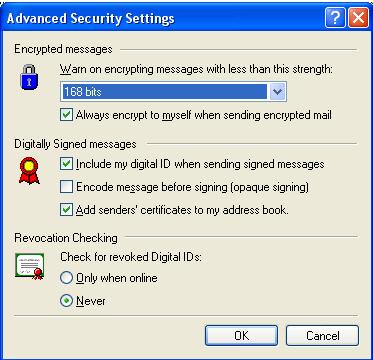
You can find the encryption levels to choose to 128 bit level.
If you are running Internet Explorer 5.01 or earlier on a computer that is running Windows 98, Windows 98 Second Edition, or Windows NT 4.0, when you install Internet Explorer 6, you upgrade your computer to 128-bit encryption.
If your computer is running Windows 2000, when you install Internet Explorer 6, you do not change the current level of encryption on your computer. You can upgrade Windows 2000 by using the High Encryption Pack that is located on the original installation media and on the Microsoft Windows Update Web site.
If your computer is running Windows Me, your computer is already using 128-bit encryption.
|