Assigning your Certificate to your email account:
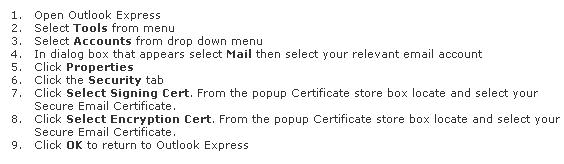
Signing an Email:
Signing an email ensures the recipient knows the email has come from you and informs the recipient if it has been tampered with since being signed.
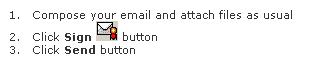
The recipient of your email must have a copy of your Certificate in order to verify your signed email is legitimate. The easiest way of ensuring this is to automatically attach your Certificate to every outgoing email:
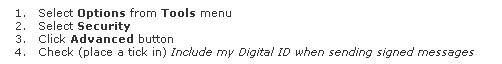
Encrypting an Email:
Encrypting an email ensures that only the recipient may view the email content and any attachments. Note: in order to encrypt an email for the recipient you must have the recipient's digital certificate, and their digital certificate must be assigned to the relevant entry in your address book
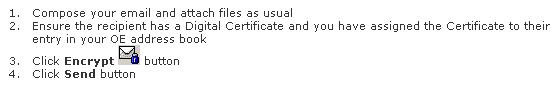
Adding someone else's Certificate to your address book:
In order to automatically add someone's Certificate to your address book:
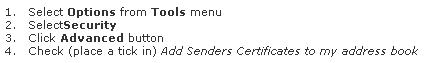
All incoming signed emails will add the Sender's Certificate to your address book
|