Assigning a certificate in Outlook 2007 is only slightly different from older versions.
Previous versions set the certificate (Digital ID) in the 'Security' tab under 'tools', 'Options'.
Outlook 2007 has a new option 'Trust Center' under the 'tools' menu.
Then select 'E-mail Security'.

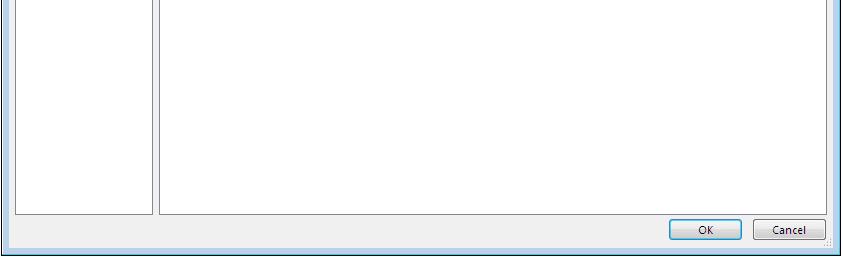
Click on 'Settings' to display the security settings.
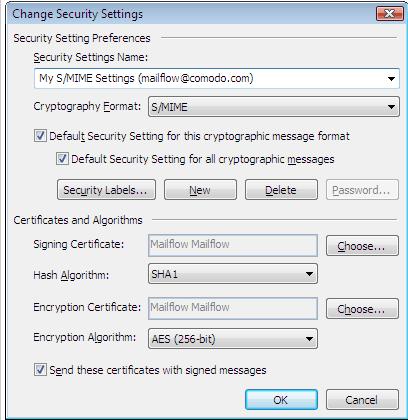
Click 'Choose' to set the certificate (Digital ID) to use for 'Signing' and 'Encryption'
|