The Code signing application required Microsoft ActiveX controls, until July 2007, therefore the sign up could only be done using Internet Explorer (including IE7).
Since July 2007 other browser can now be used, including Mozilla and Opera.
NOTE: We still recommend that you use Internet Explorer when signing up for a code signing certificate
Please also perform the following settings prior to the code signing certificate application:
Reset Internet Security options to 'Default':
Step1: Within your browser selection Tools --> Internet Options
Step2: Select the Security Tab and select default level
If the 'Default level' is greyed out, as below, then the level is already set to default.
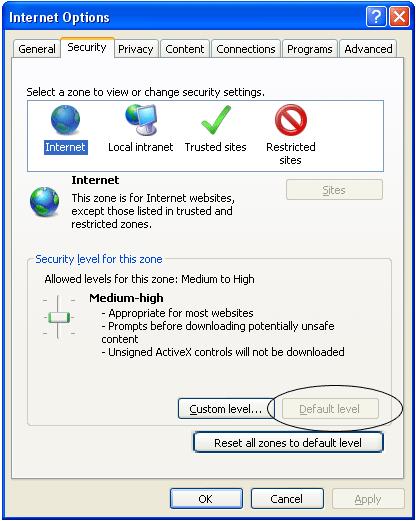
Now you should be ready to order your Codesigning certificate.
Click to order a Code Signing certificate
|